Installation Guide
How to install Stone Clipboarder Tool on macOS
How to install Stone Clipboarder Tool on macOS
This app is not signed with an Apple Developer certificate. Due to the lack of an Apple Developer subscription, you'll need to manually allow the app to run. This is completely safe - the app is open source and you can review the code on GitHub.
First, download the latest version of Stone Clipboarder Tool from GitHub releases.
Download Latest Release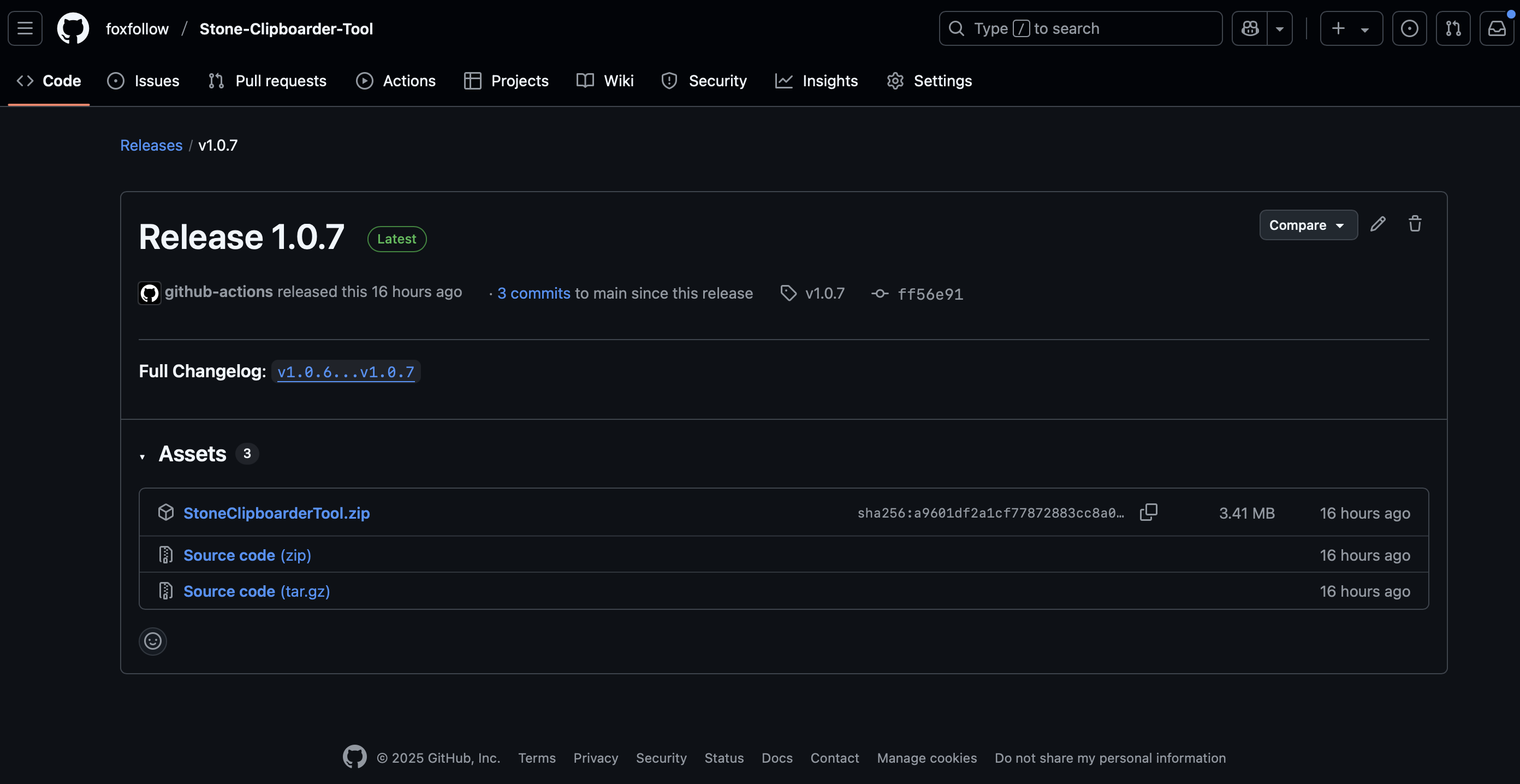
.dmg file or .zip archive
containing the app.
After downloading, extract the app (if it's in a zip file) and drag it to your Applications folder. You can also double-click the .dmg file and drag the app to Applications.
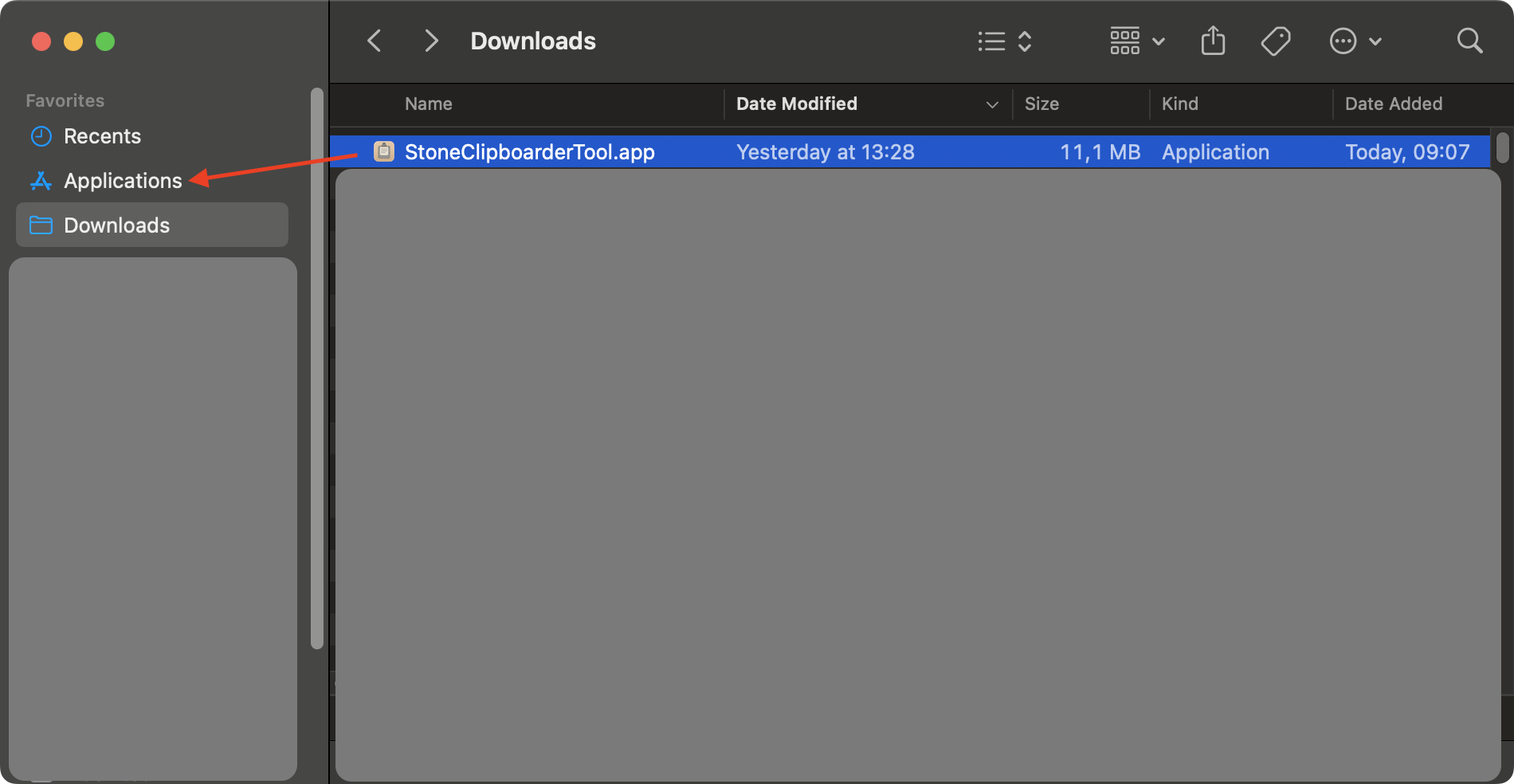
Try to open the app by double-clicking it. macOS will show a security warning because the app is not from an identified developer.
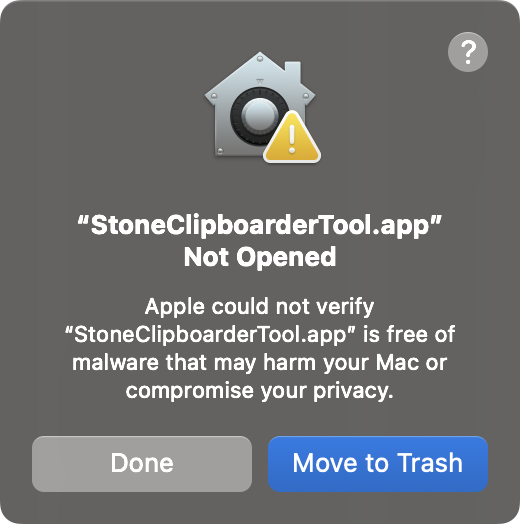
Go to System Settings → Privacy & Security. Scroll down to find the Security section where you'll see a message about the blocked app.
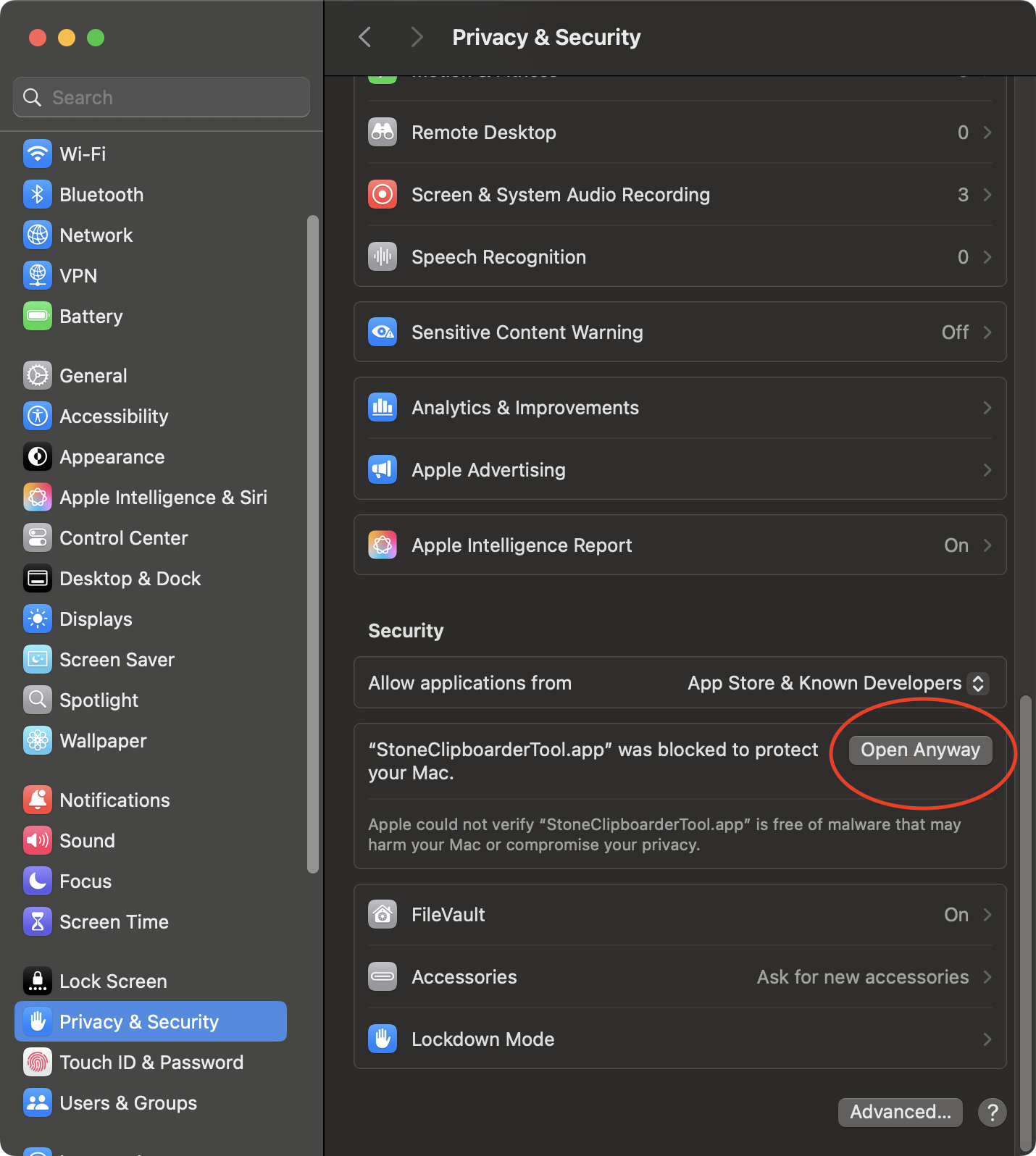
In the Privacy & Security settings, click "Open Anyway" next to the Stone Clipboarder Tool entry. Confirm your choice when prompted.
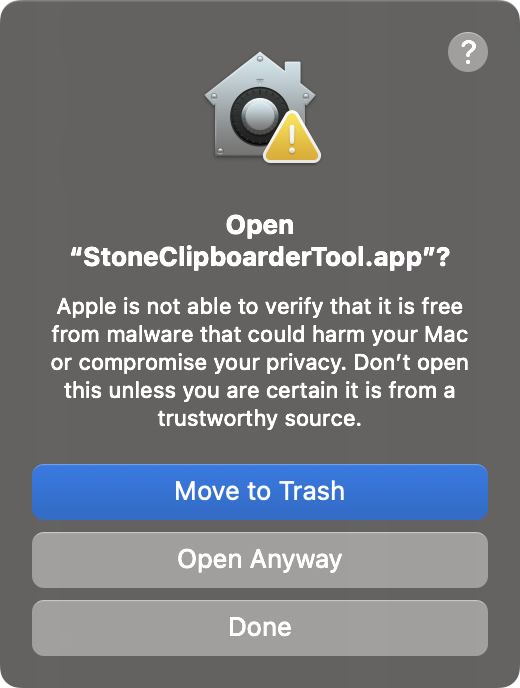
When the app first runs, it may request permissions to:
Grant these permissions in System Settings → Privacy & Security to ensure the app works properly.
Stone Clipboarder Tool is completely safe to use:
The only reason for the security warning is the lack of an Apple Developer certificate, which costs $99/year.